REAL-WORLD
CODING FOR ALL
BRING TECHNOLOGY INTO EVERY CLASSROOM.
NO ROBOTICS LAB REQUIRED.
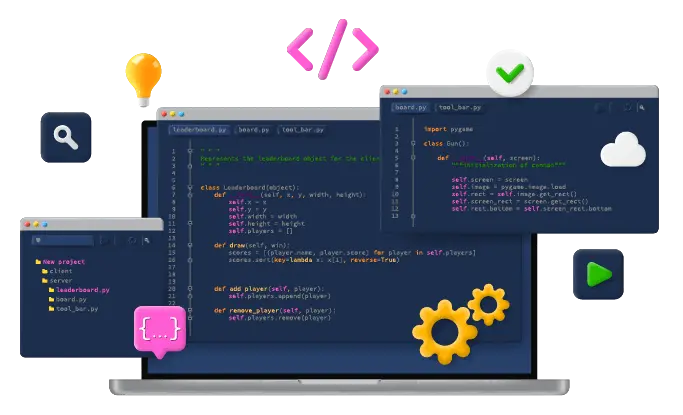
Unlike other instructional technology products, Accelerate Learning’s Coding programs don’t require clunky hardware or expensive labs. All you need is a computer to introduce your students to the world of coding.
Our STEM coding solutions offer affordable, exciting ways to teach your students how to build and share their own personalized apps and games. No prior coding experience is required to teach—we offer embedded support throughout our curriculum!

WE PUT THE T IN THE
STEM CLASSROOM
Students that understand coding now are better prepared for any career in the future. And this is just one of the many benefits!
LEARNING TO CODE
- Allows students to create content, not just consume it
- Empowers students to express themselves in really cool ways
- Provides a safe place for students to take risks and fail
- Is inclusive and builds self-confidence
- Supports many principles of mathematics
- Teaches problem-solving and critical-thinking skills
- Is a new type of literacy that opens doors to future jobs
- Develops teamwork and collaborative skills
EXPLORE OUR STEM CODING PROGRAMS
STEMSCOPES CODING
- Product Description
Students can build, customize, and share their own apps using typed JavaScript code. Best of all? They can easily complete their projects with minimal teacher guidance.
- Pricing OverviewFor grades 3-8, starting at $3.95 per student per year!
- FeaturesStudents learn by diving in and writing real code through hundreds of fun and engaging apps and projects. Minimal teacher facilitation is required.
MASTERY CODING
- Product Description
Transform gamers into makers with an engaging, project-based curriculum where students learn core computer science skills plus web and even game development!
- Pricing Overview
Courses for grades 3-12 with modules for elementary, middle, and high school. Prices start at:
- $7.95/student (Grades 3-5)
- $10.95/student (Grades 6-8)
- $14.95/student (Grades 9-12)
- Features
An easy-to-implement, teacher-led, fully digital computer science instruction that prepares your students for high-paying careers in STEM.

READY TO BRING THE WORLD OF TECHNOLOGY AND CODING TO YOUR STUDENTS?
Learn more about our programs or request a 30-day teacher preview.
DISCOVER MORE ON OUR STEM BLOG
Game-Based Learning vs. Gamification: How To Use Both In The Classroom
Games are highly motivating for everyone, including students. But you don’t have to turn your classroom into a game show or a video arcade to reap the benefits. Learn about the benefits of using both Game-based learning and Gamification in your classroom.
AI In Education – The Impact of ChatGPT in the Classroom
ChatGPT, a language model that uses deep learning techniques to generate human-like responses, has garnered significant attention for its potential applications in education. This AI-powered technology has been hailed as a game-changer for the education industry. Its ability to support personalized learning experiences, facilitate research …
Rise of the Educational Robots
Robotics education can prepare children for the jobs of the future, foster essential skills and competencies, and make STEM subjects exciting and engaging while exploring the benefits of introducing robots in the classroom.
